Publisher's description
EMS SQL Backup is an easy-to-use and powerful tool to perform backup and restore SQL Server databases that includes hot deployment mechanism and monitoring tasks progress.
A high-performance multi-threaded backup significantly saves time needed for backup. A handy Restore Wizard collates the necessary sequence of backup files in accordance with your requirements.
High speed of backup creation is also governed by use of effective compression algorithm with variable settings of compression and threads number*. The compressed backup feature does not depend on the SQL server version. Saves disk space!
For security purposes, EMS SQL Backup encrypts backup files while creating them using AES, DES, Blowfish algorithms*. The encrypted backup feature does not depend on the SQL server version.
EMS SQL Backup saves backup files in remote storage. Implemented support of Amazon S3, FTP (SSL), SFTP (SSH), Windows network folders (CIFS).
In addition to backup and restore EMS SQL Backup allows to solve such important database maintenance tasks as re-indexing, updating statistics, shrinking, log shipping, etc. Using this set of tasks, it is possible to customize complete database maintenance policies.
Any task, including backup, can be scheduled and executed automatically. Moreover, it is possible to execute not only separate maintenance tasks, but also any sequence of such tasks. E-mail notification mechanism informing of the task execution results is also provided.
Policy engine allows monitoring the execution of tasks deployed with EMS SQL Backup on multiple servers. Every execution error is available for the detailed analysis. Single EMS SQL Backup Administration Console is enough to monitor any number of servers.
Due to policy engine you can easily deploy already working and adjusted policy on a new server. Moreover, you can quickly stop policy execution on any server. Now it is not necessary to create similar maintenance tasks on each server.
A high-performance multi-threaded backup significantly saves time needed for backup. A handy Restore Wizard collates the necessary sequence of backup files in accordance with your requirements.
High speed of backup creation is also governed by use of effective compression algorithm with variable settings of compression and threads number*. The compressed backup feature does not depend on the SQL server version. Saves disk space!
For security purposes, EMS SQL Backup encrypts backup files while creating them using AES, DES, Blowfish algorithms*. The encrypted backup feature does not depend on the SQL server version.
EMS SQL Backup saves backup files in remote storage. Implemented support of Amazon S3, FTP (SSL), SFTP (SSH), Windows network folders (CIFS).
In addition to backup and restore EMS SQL Backup allows to solve such important database maintenance tasks as re-indexing, updating statistics, shrinking, log shipping, etc. Using this set of tasks, it is possible to customize complete database maintenance policies.
Any task, including backup, can be scheduled and executed automatically. Moreover, it is possible to execute not only separate maintenance tasks, but also any sequence of such tasks. E-mail notification mechanism informing of the task execution results is also provided.
Policy engine allows monitoring the execution of tasks deployed with EMS SQL Backup on multiple servers. Every execution error is available for the detailed analysis. Single EMS SQL Backup Administration Console is enough to monitor any number of servers.
Due to policy engine you can easily deploy already working and adjusted policy on a new server. Moreover, you can quickly stop policy execution on any server. Now it is not necessary to create similar maintenance tasks on each server.


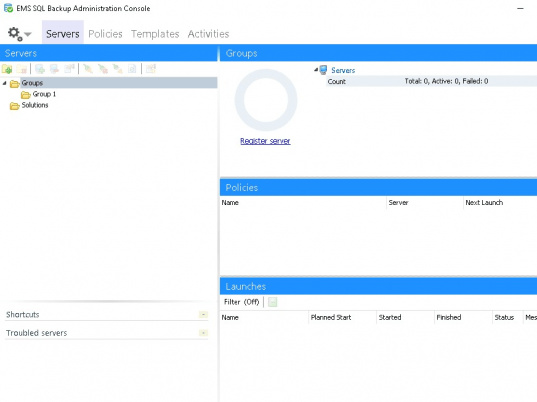
User comments